http://www.youtube.com/watch?v=Kp4uIs4U1QU
Saturday, January 10, 2009
Traphic jam - Rukkuri
Vaanuvaa neygifai thaakah dhaan nukerfai.
biruverikan hithugai rashu enmen humugai.
thaakun nujehey meehehais dhehki molhu vaahakain.
kaakah hey e'ngeynee maanakuran mudhimu bunee.
veema enmen gos araashey ruhkuriah.
veema enmen gos araashey raiveriaa bolah.
konme bendhumakah nehthumen onnaaane'ey.
konme meehakah ves baareh libifaive'ey.
aharenge rahtehseh konme faharaku bune'ey.
boa kailumuge kurin boa salaamaiy kuraashey.
Download:
http://boxstr.com/files/3576128_db3e8/5-Rukkuri.mp3
Sunday, March 2, 2008
SIMPLE PLAN LYRICS
"The End"
I've been trying to tell you something
But you never understand
I feel like we've been going 'round in circles
You look at me like I've become
A stranger on the streets,
A skeleton that's been hiding in your closet
I see you next to me but still you feel so far away
Where did we go wrong?
(Where did we go wrong?)
I guess this is the part where you look at me
And say goodbye
Don't, don't let me go
It's not the end, whoa
Girl you know it's not so bad
It's not the end, whoa
No it's not the end
I've been around the world
And I've seen so many things
I can't even tell you where I'm going
But no matter where I'm heading
And no matter what I do
Something keeps me coming back to you
I see you next to me but still you feel so far away
Where did we go wrong?
(Where did we go wrong?)
I guess this is the part where you look at me
And say goodbye
Don't, don't let me go
It's not the end, whoa
Girl you know it's not so bad
It's not the end, whoa
You know it's not the end
Don't, don't let me go
It's not the end, whoa
Girl you know it's not so bad
It's not the end, whoa
You know it's not the end
What can I do when you're gone
When it feels so wrong
What can I say
To make you wanna stay
So what can I do
Don't leave me this way
Cause it feels so wrong
Let's stop all these games
Cause I just can't say goodbye
Don't, don't let me go
It's not the end, whoa
Girl you know it's not so bad
It's not the end, whoa
You know it's not the end
Don't, don't let me go
It's not the end, whoa
Girl you know it's not so bad
It's not the end, whoa
You know it's not the end
Download the song and rename it to .zip
Wednesday, February 20, 2008
Rambo 4 (2008) DVDrip
Overview
Genre: Action / Drama / Thriller more
Download (692MB)
Link direct
or
Adrive
or
Yastorage
or
Friendlyfiles
or
Eatlime
Thursday, February 7, 2008
Simple plan - Simple plan 2008
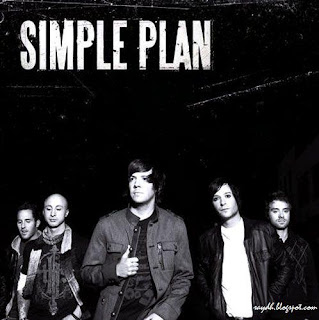
Tracklist
01. When I´m Gone
02. Take My Hand
03. The End
04. Love Is a Lie
05. Save You
06. Generation
07. Time to Say Goodbye
08. I Can Wait Forever
09. Holding on
10. No Love
11. What If
http://www.shareonall.com/Simple.Plan.2008.by.rockgirl_sxod.rar
Sunday, February 3, 2008
The Zune 80GB

80 GB. Holds up to 20,000 songs, or 25,000 pictures, or 250 hours of video.[2]
Beautiful, big screen. Featuring a 3.2-inch color screen, Zune 80GB is perfect for portable video viewing.
Premium headphones. Big screens are great for videos, but premium headphones are essential for music. Included with Zune 80GB are headphones designed to block out external noise.
Touch controls. Kiss slow scrolling goodbye. The innovative new Zune pad makes browsing your device a blast. Fly effortlessly through your music, picture and video collections.
Wireless sync. Cut the cord to your PC. Refresh your Zune with new content anytime you charge your device, through your home wireless network.
Wireless Zune-to-Zune sharing. Share full-length tracks of your favorite songs, albums, playlists, pictures and even audio podcasts. Listen to the full track of any song you receive up to three times, and even pass along songs you receive to other friends nearby who have a Zune. If you like a song you receive, you can easily add it to your wish list and then buy it from your PC the next time you sync.
Recorded TV or movies to go. Zune will import unprotected .WMV, .MPG4 and H.264 files into your video library. Also, if you’re recording TV shows or movies with Windows Media Center in Windows Vista®, you can import and sync them to your device. Load up your favorite videos and hit the road.[3]
Built-in FM radio. Tune in to one of your favorite local stations while on the go or working out. Advanced tuning capabilities let you see the name of the song currently playing on select frequencies.[4]
Zune Marketplace. Featuring over 3 million songs, DRM-free MP3s, music videos, audio/video podcasts and more, your store is always open and just a mouse click away.
Your games. Your music. Your way. Plug your Zune into your Xbox 360® and customize the soundtrack in your favorite games. You can also stream content in Zune software to your Xbox 360 using a wireless connection.
***Michael Jackson - The Girl is Mine (with Will I Am) [2008]***
Saturday, February 2, 2008
How to create smoke bombs
- Get a ping-pong ball and wrap it in tin foil.
- Poke a hole in the top of the wrapped ping-pong ball. Use a hobby knife, small screwdriver, a tooth pick, or ice pick.
- Put two bricks a little bit apart on a nonflammable surface and gently wedge the ping pong ball between them (with the hole facing up).
- Use a lighter to heat the bottom. This may take 5 to 10 seconds.
- Back away quickly at first sign of smoke.
Things You'll Need
- One or more ping pong balls.
- Two bricks, cinder blocks, or other nonflammable weights to hold the ping pong ball in place.
- Extinguishing device (fire extinguisher or water)
- A screwdriver, hobby knife, ice pick, or similar device for punching holes
- A lighter. One with a longer reach, such as a fireplace lighter, will offer a greater level of safety.
- Parental permission if you're a juvenile.
Thursday, January 31, 2008
Recovering Data from Scratched CDs
Requirements:
Alcohol 120% software [or similar]
Cooking oil
Small piece of cotton
Dry cleaner paper
Follow this simple steps to fix a scratched cd for repair purposes:
In step one you must do some preparation work on the CD. Begin by wetting the cotton with water. Begin to clean the CD in a vertical motion; three firm wipes shall be sufficient. Dry the CD with the dry cleaner paper.
Using another piece of cotton, apply oil to the CD surface. Be sure to do this with caution and not overuse oil. After a through cleaning, dry carefully. Particles from the oil will stay on the microsurface of the scratch. It appears that the oil helps the laser of the CD/DVD driver
to read the surface again.
After downloading and installing Alcohol 120% software, run the program and select to create an ISO - image making wizard. Attempt to read the CD drive and test if the program can read the Alcohol 120% software is recommended for this, as it is known to recover data more efficiently than other ISO software.
If a sucessful read is obtained, I recommended creating a new CD immediately. Copy all the data from the CD to the hard drive or create an ISO of the CD for immediate use. With a favorite burning utility, burn the ISO or data onto a new CD.
XP admin pass reset
First of all, get a Windows XP bootable CD, if you don’t have one , please read the section Hacking Techniques – Beginners.
Okay, after you get a Windows XP bootable CD, place it in your CD ROM or CD Re-Writer, now boot your computer through CD.
In Windows XP, during the splash screen, press F4 and then choose boot from CD.
Now, you will see a message on the screen saying that
“Press any key to boot from CD”
Once you get into the setup, you will observe that setup is inspecting your system and loading setup files. Once you get the Welcome to Setup screen, press ENTER to setup windows. The Licensing Agreement will be displayed next press F8 to agree it. The next screen will give you an option to do a repair. You will see that “If one of the following Windows XP installations is damaged, Setup can try to repair it”
Use UP and DOWN arrow keys to select Windows XP Installation and then press R to begin the Repair Process.
You must let the repair run. Setup will now check your disks and start copying installation files, this may take few minutes. After the Copying File process, you will be required to reboot.
NOTE: Reboot will happen automatically, you will see a red progress bar.
“Your Computer will reboot in 15 seconds”
During the reboot, do not press any key to continue because if you do then the normal boot up process will start.
Setup will automatically start and you will observe that Installing Windows is highlighted.
You have to keep your eye on the lower left side of the screen, when you see “Installing Devices”, press SHIFT+F10, this is the security hole in this operating system, you will now see a command console which will enable you to access your system.
Now, you have to type NUSRMGR.CPL and then press enter, to execute your command. Believe it or not, you will now gain a graphical access to your User Account in the Control Panel.
Now, you can do anything, you can change the passwords of the accounts or you can even remove the passwords. After you have completed the manipulations, go to command prompt and type exit. Wait for the repair process to get over, then reboot your system and find the change.
You can also stop the password prompt, for this you must follow the same procedure given above. But, only one thing you have to change, in the command prompt type in control userpassword2, a screen will popup, choose log on without being asked for the password.
NOTE: After making changes in the command prompt or through the command prompt, always exit using the exit command, this will save the changes.
Windows Live Messenger 9.0 Beta
Features (From the Microsoft Connect website) :
* Sign-in and messaging in multiple locations - You asked for it, now you have it! You can now sign into Messenger from more than one computer at a time, up to four at once. Simply sign into Messenger from one computer, install Messenger on another computer and sign in using the same account. (Only works if all computers are running Messenger 9.0 Beta. Currently enabled only for users whose Windows Live ID country is US or Canada.)
* Signature sounds – Pick your own personal sound that your contacts will hear when you sign into Messenger (only works if you and your contacts have Messenger 9.0 Beta).
* Per contact sounds - Pick unique sounds for each of your contacts. You will be able to tell from across the room who is sending you a message.
* SPAM Reporting - If users send you unsolicited messages or invitations that you consider spam, you can block them and report them as spammers. If you report a user as a spammer, the messenger service will collect this data and put appropriate restrictions on the spammer accounts. All reports of spammers are kept confidential.
* Animated Display Pictures – Show your moves! Messenger now supports animated .gif files as display pictures.
* Link in Personal Status Message – URLs in Personal Status Messages are hot and clickable in the Messenger contact list.
* Behind the Scenes Changes – Architectural changes that modified how things work but shouldn’t have changed how things look
* Changes to sign-in, connectivity, presence, sending text IM’s, voice & video features
* Windows Live Contacts Server – wlcomm.exe runs in the background to keep your contacts’ information up-to-date and helps Messenger sign you in faster.
Download
http://www.9down.com/Windows-Live-Messenger-9-0-Beta-Download-19863/
Download the A Patch
http://apatch.org/files/index.php?ACT=dl&id=20
Bullet For My Valentine
Tracklist:
1. Scream Aim Fire 04:262. Eye Of The Storm 04:02
3. Hearts Burst Into Fire 04:57
4. Waking The Demon 04:07
5. Disappear 04:05
6. Deliver Us From Evil 05:58
7. Take It Out On Me 05:52
8. Say Goodnight 04:43
9. End Of Days 04:18
10. Last To Know 03:17
11. Forever And Always 06:49
12. No Easy Way Out (Bonus Track) 04:32
Download
http://www.zshare.net/download/6774983c09d694/
or
http://mp3web.org/albumdwnl.asp?dwnl=nu&album=Bullet+For+My+Valentine+-+Scream+Aim+Fire+(Japanese+Edition)
Wednesday, January 30, 2008
Aliens vs Predator 2

http://www.imdb.com/title/tt0758730/
Release Date: 25 December 2007
Genre: Action, Horror
sixehttp://sharedzilla.com/en/get?id=109411
or
http://d01.megashares.com/?d01=85361e4
or
http://www.flyupload.com/?fid=2417399
or
http://www.a2zuploads.com/id8852/avpr-akcpe%5Bwww.thegenius.us.by.Articulador%5D.avi
Vito Remote 4.3 full version

Customizable hardware buttons
Map on-screen buttons to hardware buttons of your Pocket PC to remote control your electronics without switching to VITO Remote or working with backlight off.
Function keys: recording macros
Standard remote control buttons are extended with a set of 12 additional function keys. Use them to assign a sequence of signals to them and apply it with just a single tap! (e.g., Turn ON > Switch to CH 128 > Record)
"Rotate buttons" option
You can turn the interface in any direction: extremely useful for Toshiba e740/e750 and other devices that have Infrared port on the side!
Supports many devices at once
You can have all your TVs, VCRs and DVD players together inside VITO Remote. Forget about lots of remotes that get always lost!
CCF support
CCF is short for Command Configuration Files. CCF are profiles for universal remote controls, they include IR codes and interface settings. You can download hundreds of CCF files for free at www.remotecentral.com. VITO Remote allows you to use CCF files on your Pocket PC! Simply copy the .ccf file to the /Devices folder and select it in the menu "Manage devices".
Fully programmable
Each button of the interface can be programmed manually according to the specifications of your TV, DVD an so on. To learn a signal from original remote control, just send it from the remote control (press a correspondging button) to your VITO Remote in the Learning mode. VITO Remote will record all acquired commands and store them in created interface.
Voice control
With the brand-new voice control, you don't even need to touch your Pocket PC to switch the channels, raise the volume and playback your favorite DVDs. Just record your voice commands in VITO Remote and start giving orders to your TV! In any language!
Draw your interface!
Create your own interface, make it comfortable and stylish! With VITO Remote, you can create and customize on-screen buttons, choose shapes and lables, change colors and set background pictures, bind sounds and more. Make VITO Remote look the way you like!
Intel XScale (series PXA 25x, 26x, 27x) or Samsung (series S3C2410, SC3244x) processor based Pocket PC
Operating System Pocket PC 2003/2003SE/5.0
QVGA, VGA screens (240x320, 320x240, 480x640, 640x480)
Compatible handhelds:
Acer n20
Audiovox Maestro PDA1032
Audiovox Thera
Dell Axim X5
Fujitsu Siemens Loox
HP Jornada 560 Series
iPAQ h1910/h1920
iPAQ h2210/h2215
iPAQ h3900 series
iPAQ h4700
iPAQ h5450/h5500/h5100
NEC MobilePro P300
Qtek 1010
PocketLOOX 720
Audiovox PPC-6700
Sprint PPC-6700
Verizon XV-6700 RoverPC P3
RoverPC P5
RoverPC P6
Samsung i700
Siemens / AT&T Wireless SX56
T-Mobile Phone Edition
Toshiba e350/355
Toshiba e550G
Toshiba E570
Toshiba e740
Toshiba e750/755
Toshiba e800
Toshiba Genio-e
ViewSonic V35
ViewSonic V37
HP iPAQ rx1950 - new
HP iPAQ rx1955 - new
Mitac Mio P350 - new
Note. Other Pocket PC devices not included into the list may also be compatible with VITO Remote.
http://rapidshare.com/files/37789792...astidl.com.rar
http://rapidshare.com/files/37789708...astidl.com.rar
Latest Nikon D60 Compact D-SLR Camera With Airflow Control System

Major Features Of New Nikon D60:
- 10.2-megapixel DX-format CCD imaging sensor and exclusive EXPEED image processing concept provide added cropping freedom and the ability to make larger prints.
- 2.5-Inch, 230,000-dot color LCD monitor with 170-degree wide-angle viewing
- Fast Startup and Split-Second Shutter Response, aiming to capture moments that other cameras miss
- Fast, accurate 3-Area Autofocus
- Built-in speedlight with i-TTL Automatic Flash Control
- Shoot continuously at up to 3 frames per second
- Active Dust Reduction System with Airflow Control
- Nikon 3D Color Matrix Metering II
- Supports up to 500 images per battery charge
Windows XP Service Pack 3 RC Refresh 2 Build 3282 Standalone Installation Package Download
Together with new beta build of SP1 for Windows Vista, Microsoft also released Windows XP Service Pack 3 RC Refresh 2 Build 3282 to Connect users too. Interestingly, Microsoft labeled this build milestone as XP SP3 RC Refresh 2, even though there is no XP SP3 RC Refresh version been released as on Vista. It’s thought that it’s so named in order to make the build versions between Vista SP1 and XP SP3 consistent.
The XP SP3 RC Refresh 2 standalone update package released for download on Microsoft Connect website has 3 language versions - English (windowsxp-kb936929-sp3-x86-enu.exe), German (windowsxp-kb936929-sp3-x86-deu.exe) and Japanese (windowsxp-kb936929-sp3-x86-jpn.exe), with total size of 944.47 MB. The leaked version appeared on the BitTorrent sites contains only English edition standalone installer of XP SP3 RCR2 with size of 311.58 MB.
http://depositfiles.com/files/3250322








